Part I – Common Tasks
Profile Management – Edit Existing Profile
Step 1
Click the “pencil and paper” icon anywhere it appears – search results screens, at the top of a profile you’re viewing, etc. It will bring you to the “Edit Contact Information” screen for that record, which looks identical to the “Add New Contact” screen.
Step 2
Once you have made the necessary updates, remember to verify the mailing address (if you’ve changed any portion of it) by clicking on the check mark by the Zip Code field.
Click SAVE when done.