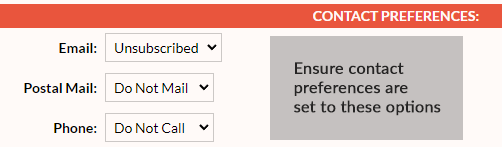Part I – Common Tasks
Profile Management – Deceased Members
To ensure the correct handling of future correspondence, it’s important to make the following changes to a deceased member’s profile. Click the paper/pencil icon to edit a member profile and make the following alterations:
Step 1
Under the “Tags” field, check the box for “Deceased.”
Step 2
Under the “Membership” field, change status to “Inactive.”
Step 3
Under the “Notes” field, add month/date/year – whatever information is known and may be helpful to reference later.
Step 4
Under the “Contact Preferences” section, set all three fields to the options shown in the graphic.
Click SAVE when done.
TIP: When pulling a list of members for a postal mailing, be sure to do an additional search to remove anyone marked as “Do Not Mail.” Other members may have this option selected, it is not used solely for the deceased.