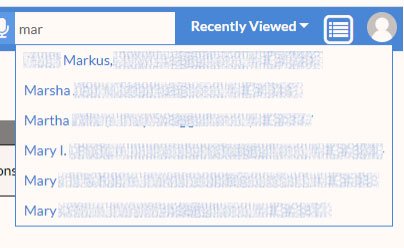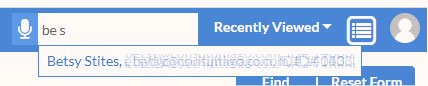Part I – Common Tasks
Searches – Individual Profiles
Overview
There are three ways to search for a current member’s record:
Quick Find
Personal
EZ Query
Quick Find
Quick Find allows you to enter a few characters to find the record you are looking for. It is not necessary to enter the full name; the database can find what you are looking for with a few letters. In one example, “mar” finds several options (image A).
This search feature also works with first and last names at the same time. In another example (image B), looking for “be” for the first name and “s” for the last name identifies one match.
A
B
Personal Search
The Personal search allows you to search on just about any piece of information that is in a member record. You can include a few letters of a member’s first and/or last name, and by choosing “Contains” from the dropdown box in place of “Begins with,” you can search for even more possible variations on a name.
Once you find the member you are looking for, click on their name – you will be taken to that member’s record.
EZ-Query
The EZ-Query has a limited number of fields to use for searching, but may prove useful if you aren’t having luck with the Quick Find or Personal searches, or just prefer this compact option.