Part IV: Candidate Forums
Best Practices for Virtual Forums
The Covid-19 global pandemic forced us to examine and re-imagine the way we conduct candidate forums. Several variations of our candidate forums emerged:
Everyone virtual – moderator, candidates, timers – may be livestreamed or not, and are recorded for future viewing (while livestreaming was not initially encouraged, many Leagues have developed ways to successfully conduct livestream forums)
Moderator, candidates, and timer in one location but no live audience - recorded for future viewing and possibly livestreamed
Moderator and some candidates in one location, and some candidates virtual - recorded for future viewing and possibly livestreamed (this is not optimal, and a high level of technical capabilities is necessary for it to be successful)
Outdoor forums that allowed moderators, candidates, timers, and an audience to be present
We also learned that viewership of our forums and, therefore, voter contact, greatly increased with more virtual and recorded options offered. There will be times when public health concerns dictate that a virtual forum is the best or only option, but we should also recognize that there may be other reasons, including increased voter contact and scheduling convenience for both candidates and volunteers, that we have discovered that make a fully virtual or hybrid forum a fine option.
Planning a forum with any virtual component brings additional challenges and considerations. Below are some tips and best practices. Much of this information was collected in interviews with voter service chairs done by the Voter Service Task Force in early 2021. Some direct feedback from those interviews has been included in quotations.
General
Use the LWVMN and LWVUS guidelines found in the appendix to this workbook. Check their websites for any recent updates.
Determine your safety guidelines and communicate them clearly to candidates and anyone else in attendance. “We added this language to our invitation to candidates: Plan to wear a mask to the forum. You will be able to take it off when you speak in front of the camera.”
Be flexible. Not every plan works in every situation. You may need to customize plans based on the city’s space restrictions and availability of cable. “One forum was held outside because of a candidate’s family member being very vulnerable to Covid.”
TIP: There are limits to flexibility. If the plan is for all candidates to be in person, and one candidate has an eleventh-hour problem that they cannot appear in person (for example, a Covid exposure), you are not obligated to scramble and provide a virtual opportunity. Treat it as an emergency absence and offer the opportunity for an opening and closing statement to be read by the moderator.
If necessary, limit the number of people attending in person. A typical hybrid setup might include: No audience, the candidates, a convenor (Local League President or Voter Service Chair), moderator, question facilitators, timer and one or two people to record.
Consider supplying LWV virtual backgrounds for participants to use https://www.lwv.org/league-management/lwv-virtual-backgrounds.
Get headshots of candidates to use in case there are bandwidth issues and the video drops or they need to call in.
The tips for a Moderator (see below) can also be tips shared with candidates for their own virtual appearance.
Technology
Have a designated technology point of contact or director for all the production aspects of the forum.
Select a location with technology already in place. Many Leagues work with either a local cable television station, or staff at city or school district offices, all of which are already set up for broadcast and virtual meetings. “City tech staffs’ sophistication and experience facilitated the success of the virtual Forums.”
Define contingency plans for problems with technology such as candidates, the moderator, or volunteers losing internet connection during a virtual forum. This can include individuals having a “hot spot” available, having existing or volunteers available as backups, or options for candidates to participate by phone. Discuss contingencies with candidates and volunteers before the forum.
Hold a practice session to figure out things like sound and lighting and backgrounds. Ideally, this also would include candidates.
Request that candidates log into the forum well in advance of the start time to allow for final setup and testing of video and audio. This time can also be used to ensure there is no visible campaign materials or attire.
A fully virtual forum (no one at the same location) should not be live streamed due to the potential of technical problems and glitches. Live streaming a hybrid forum (everyone or most present except the audience) can work if there are professional technical staff involved to handle technical problems (cable tv or video technicians).
To make camera transitions smoother, pre-determine the random order of candidate speakers and then print and give to all candidates and camera operators. Candidates will know ahead when to remove their masks and camera operators will know who next to focus on for filming.
Look for multiple places to replay candidate forums or provide links to the videos to maximize voter outreach: local cable channel, YouTube, city websites, FB Live, League website, LWVMN, Vote411.
TIP: One local League adopted a timekeeping method where the timekeeper covered their camera and changed the background to the corresponding colors - Green for start of candidate speaking, Yellow at 15 seconds, Red to stop, White when no timing is done. Here is how it works with Zoom.
Forum Details
Determine in advance how you will manage muting and unmuting. Will it be done by the moderator or will each candidate handle it on their own?
Determine in advance how timers will notify candidates. Will it be visual, audio or both? Note: a non-human tone works better than timers saying “beep” or “time.”
Use a “gallery view” rather than a “speaker view” so that everyone can see everyone else, including the moderator and the timer.
Turn off the Chat function to prevent back and forth between candidates during the forum.
Candidates may have prepared remarks for opening and closing, but we typically do not allow other briefing books or prepared notes. This is difficult to enforce if the candidate is not in the room with you. Determine what, if anything, you will do if you face this situation. Often candidates will follow our rule as long as it is stated firmly in the forum rules and again just prior to the start of the forum.
Solicit and collect questions in advance of both in-person and virtual forums. It provides more time for a team of question facilitators to thoughtfully select, organize and prepare the questions for the moderator.
Getting questions in real time, during the forum is very challenging without a live audience. One option to try is to post a phone number at the time of the live broadcast for viewers to text or call with questions. That number should go directly to the question facilitators.
TIP: One local league revised their candidate invitation to say: “Due to the Covid-19 pandemic, our candidate forums will be different this year. We will hold them virtually, using Zoom or a similar virtual platform. You need to be sure that you have a computer or another device with a strong, reliable internet connection. We are working with local TV stations, so they will likely ask you to join a session before the forum to test your connection and to do some coaching with regard to lighting and background. We greatly appreciate your understanding and flexibility as we adjust to this new format.”